Have you heard of ChatGPT but wish you had more privacy? Want an AI assistant that goes wherever you go, even without WiFi? Then Freedom GPT may be perfect for you!
Freedom GPT is an exciting new offline AI chatbot that gives you private, uncensored conversations on your own device. With Freedom GPT, you get the intelligent capabilities of an AI language model like ChatGPT, but under your complete control.
In this post, we’ll explore everything Freedom GPT has to offer, from how it works to how you can download and start using this revolutionary offline chatbot today. Let’s dive in!
Also Read: Find the Best Browser for Using ChatGPT in 2023
What is Freedom GPT?
Freedom GPT is an open-source project that allows you to run AI conversations locally on your own computer or smartphone. It is based on powerful natural language models like Alpaca and LLaMA that can understand text and generate human-like responses.

The key advantage of Freedom GPT is that it keeps your conversations 100% private. The offline AI assistant never transmits anything over the internet, keeping all your chats secure on your device.
This allows for uncensored AI responses. You can have frank, unfiltered conversations without worrying about limits imposed by commercial providers like ChatGPT. Freedom GPT won’t judge!
Of course, being offline means you can use Freedom GPT anywhere, anytime – even in airplane mode! As an offline chatbot, it’s there to provide intelligent assistance wherever you go.
So how does this downloadable AI assistant actually work? Let’s take a look under the hood.
How Freedom GPT Works Its Magic
Freedom GPT gives you a simple chat interface to enter prompts and receive AI-generated responses just like ChatGPT or other bots.
But instead of sending your input to remote servers, Freedom GPT processes it directly on your local device using whichever open-source natural language model you select.
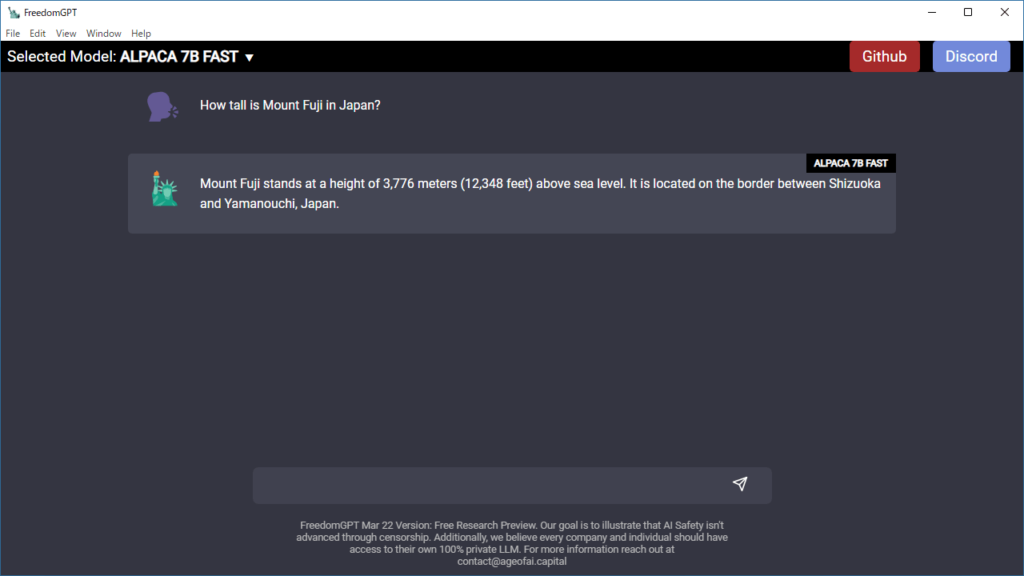
You type in a prompt, and Freedom GPT feeds it through the model, whether that’s Alpaca, LLaMA or another option. It then displays the AI’s response in the chat.
All this happens offline using your device’s memory and computing power. Your conversations never leave your computer or phone!
Of course, there are some limits compared to commercial solutions like ChatGPT that leverage enormous enterprise servers. But the core natural language abilities remain impressive, especially for an offline chatbot you fully control.
Let’s look at how you can start using Freedom GPT on your own devices.
Getting Started with Freedom GPT
Using Freedom GPT is simple. You have two options:
- Download the desktop app for Windows, Mac, or Linux
- Use the web app from your browser
Either way, you’ll be chatting with your own private AI assistant in minutes.
Downloading the Freedom GPT Desktop App
To get the desktop app, just visit the Freedom GPT website and enter your email to download the installer for your operating system.
Once downloaded, install Freedom GPT like any other program. Be sure to use an SSD drive, as the models require fast storage.
The installation process will configure Freedom GPT with a recommended open-source AI model, and you’re ready to start chatting!
Using the Freedom GPT Web App
If you don’t want to install anything, Freedom GPT offers a web app accessible from any modern browser.

Simply visit freedomgpt.com/live and the chat interface will load. Pick your preferred model and you can immediately start querying your offline AI assistant.
The web app allows quick access without any downloads required. However, you don’t get the full capabilities of the desktop app. The choice is yours!
Once you have Freedom GPT up and running, using your new offline chatbot is easy and intuitive. Here are a few tips:
- Give Freedom GPT clear, concise prompts for the best results
- You can tweak the model and settings to improve responses
- Rebooting Freedom GPT occasionally can help performance
- Make sure your computer or phone meets minimum system requirements
In no time, you’ll be having detailed conversations with your own personal AI chatbot – no Internet required!
The Many Benefits of Going Offline with Freedom GPT
Choosing an offline AI assistant like Freedom GPT brings some huge advantages compared to web-based services:
Complete Privacy
With Freedom GPT, your conversations stay between you and your device. There’s no risk of your data being exposed in a breach since it never leaves your computer or phone in the first place!
You can feel comfortable asking sensitive questions and discussing private information without worrying about prying eyes. Freedom GPT keeps your chats truly confidential.
Uncensored AI Responses
Since Freedom GPT doesn’t rely on remote servers run by a company, there’s no filtering of “inappropriate” topics and language. You get unbiased AI responses based solely on the model’s training.
This allows genuine conversations without frustrating censorship. You can discuss edgy or provocative subjects and get AI perspectives without judgement.
Available Offline Anytime, Anywhere
As an offline chatbot, Freedom GPT works whether you have internet access or not. You can enjoy intelligent conversations on planes, in remote areas, or whenever you feel like going offline.
Freedom GPT also makes a great backup if you lose web connectivity. The AI assistant keeps working with zero internet required.
Customizable and Shareable
Since the project is open source, anyone can modify and extend Freedom GPT. Developers around the world can leverage the code to create better models that you can add to your app easily.
You can also package up your customized Freedom GPT with all your preferences and share it with friends and family. Open source means freedom to use AI how you want!
Of course, being offline and uncensored does come with some downsides to weigh.
Potential Drawbacks to Keep in Mind
While extremely promising, Freedom GPT has some limitations to be aware of:
- The AI quality is not yet on par with commercial solutions like ChatGPT that use enormous resources. Responses may be inconsistent or inaccurate at times.
- Without content filtering, Freedom GPT may generate problematic or concerning output if prompted in that direction. Users should be cautious.
- Being offline, Freedom GPT can’t take advantage of cloud data resources that could improve responses. Its knowledge is limited to what can fit on your device.
- As an open source project, Freedom GPT is not as user-friendly or plug-and-play as polished commercial chatbots. Expect a bit of a learning curve.
However, the Freedom GPT community is rapidly innovating and building on the platform. The future looks very bright!
What Does the Future Hold for Freedom GPT?
Freedom GPT is only in its early stages, but it represents an enormously promising direction for AI chatbots. Imagine a future where your personal AI assistant can go anywhere with you, keeping your data safe and private.
As open-source natural language models continue advancing, Freedom GPT will keep getting smarter. In time, it could offer ChatGPT-level responses while protecting user privacy and freedom.
Integrating such offline conversational AI into vehicles, smart homes, smartphones and more could enable ubiquitous access to intelligent assistance customized to your preferences.
Exciting times are ahead as online/offline AI convergence unlocks new possibilities! We can’t wait to see what innovations Freedom GPT helps unlock.
Get Started With the Personal AI Chatbot Revolution
Ready to get your own offline, private Freedom GPT up and running? It’s easy to get started:
- Visit freedomgpt.com on your desktop device or phone
- Download the app or use the web version
- Pick your preferred open-source AI model
- Start chatting! Ask questions, have conversations, and see what your personal uncensored AI can do.
Don’t miss out on exploring this pioneering platform. Freedom GPT puts an intelligent chatbot under your control that stays secure on your devices.
So try Freedom GPT, and let us know what you think! We can’t wait to see how people use and remix this offline chatbot to enhance privacy, freedom, and productivity in a connected world.
The AI revolution is here. With Freedom GPT, it happens on your terms.
Frequently Asked Questions About Freedom GPT
Here are answers to some common questions about this exciting new offline chatbot:
What is Freedom GPT based on?
Freedom GPT uses open-source AI models like Anthropic’s Constitutional AI and Stanford’s Genie. These provide natural language capabilities.
How do I install Freedom GPT?
Go to freedomgpt.com and follow the instructions to download the desktop app or use the web version. Both are easy to get up and running!
Is Freedom GPT safe to use?
There are no dangerous apps or malware. But as with any AI, users should be careful about problematic prompts that could generate concerning content.
Does Freedom GPT require internet?
Nope! Freedom GPT runs fully offline after initial installation. No internet is needed for conversations.
What are the best uses for Freedom GPT?
Freedom GPT shines for uncensored, private conversations on your devices. It’s great for productivity, research, entertainment, and more while keeping your data safe.
What’s next for the project?
The open-source community is rapidly advancing Freedom GPT’s capabilities. Exciting updates are coming soon with more advanced models and easier mobile use.
Let us know if you have any other questions! We’re happy to provide tips on maximizing Freedom GPT as your own personal offline AI assistant.